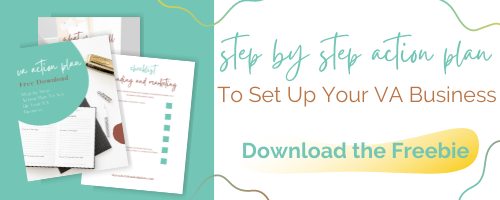How to Successfully Offboard A Virtual Assistant Client
Since the day I started my virtual assistant business, I have had an onboarding procedure. Naturally, I’ve had to adjust it as problems arise and as I’ve developed, but the basic steps have always been to sign a contract, get paid, and start work. However, I realized that I required a procedure for offboarding clients to ensure their offboarding process was just as seamless as the onboarding process..
I wouldn't ever have to let go of a client in a perfect world. But that's simply unrealistic. Sincerely, the first client I lost was a significant event for me. There are many different reasons why client relationships end. Sometimes it's because of money; other times, it's because their requirements have changed; other times, it's because you don't fit in; and other times, it just happens. When you know your time working together is coming to a close, communication can become extremely difficult. Client relationships can be complicated at any time. Here's how you can do it professionally and seamlessly.
How to Set Up Your Client Offboarding Process
1. Ensure that everyone is aware that the agreement has ended
Make sure you use your contract as a reference for this phase. Ensure to provide any mandatory notification if you are the party terminating the working relationship. Ensure your client has given you adequate notice if they let you know they want to cancel the agreement; otherwise, you may be able to continue billing them. Make sure there is an email between you and your client stating the termination date once you have agreed on it. Making sure that everyone is aware of what is happening can never hurt.
2. Remind them of the due date for the final invoice
Depending on how you conduct sales. The first half of the month is requested, and the remaining amount is charged at the conclusion of the time frame. During the offboarding process, I remind the customer that, in accordance with their contract, I would send them a final charge for the second half of their last month with me on X date.
3. Any work files you've completed for the client should be sent over.
I work continuously. Therefore I frequently collaborate with one customer on dozens (or more!) of projects. I frequently deliver finished goods to clients as soon as I’m done with them, but it never hurts to check their files to be sure they have all they require. Email, Dropbox, and Google Drive are all options for sharing files. Additionally, your client can ask for specific files, so be prepared to deliver them upon request. Of course, things could become a little complicated if you've stopped working for a customer because they haven't paid you. Ensure you're within your rights to hold onto files until you get paid by checking your contract.
4. Organize your lines of communication
For instance, I communicate with the great majority of our clients via Trello. The platforms I use every day display my current customer roster; it is simpler for me to stay organized because it might be confusing to have old client information mixed in with current client information. I inform my clients that their Trello board will remain open for one week, so they have time to copy everything they require. In this manner, the board is hidden from view in my dashboard, but it is still accessible should I need to engage with the customer again in the future. Find a technique to shut down any channels of communication you may have with clients for tasks that aren't via email. With a past client, you do not need to be as accessible as you would be with a current client. They can email you if they need to get in touch with you again.
5. Remember to be secure
After completing the initial steps, you should think about security. Make a list of all the accounts and websites for which you control the passwords or are an administrator. Informing your client that you have data for each of those accounts will help. They can withdraw your access or change their passwords for everyone's comfort.
6. Use the experience to learn
I try to take a moment to think about the problem after I’ve completed everything else on this list. Why did the relationship break up? What are your thoughts on the work you completed for that client? Are you any wiser now? How can your interaction with this client help you modify or improve your services? I have a client survey that I send to previous clients to get their feedback on working with me, including what failed, what needs improvement, and any other pertinent information. Send them a closing email expressing gratitude for the chance to work with them, along with the survey and best wishes.
And that's all I got at the moment! Do you have a procedure in place for letting clients go? Now let’s look at how much VAs get paid. This will help you realize whether some of your clients are paying you below average and needs to be offboarded.
What Do Virtual Assistants Get Paid?
Salary and hourly rates for independent virtual assistants might vary considerably. You may expect to start in the $8–$12 per hour range for many entry-level positions and talents, such as data entry. As a virtual assistant on a freelancing platform, you can locate many of these jobs, but you can also swiftly raise your pay as you specialize.
For more complex work like customer support, email handling, WordPress management, and other tasks, VAs can charge $15 to $25 per hour. Although some professionals can get lots of work for more, higher prices for independent administrative assistants typically range from $30 to $35 per hour.
The typical virtual assistant in the US earns $18.89 per hour. You can, however, work for clients anywhere in the world if you work as a freelancer. Customers in more expensive cities and nations may frequently afford to pay greater prices.