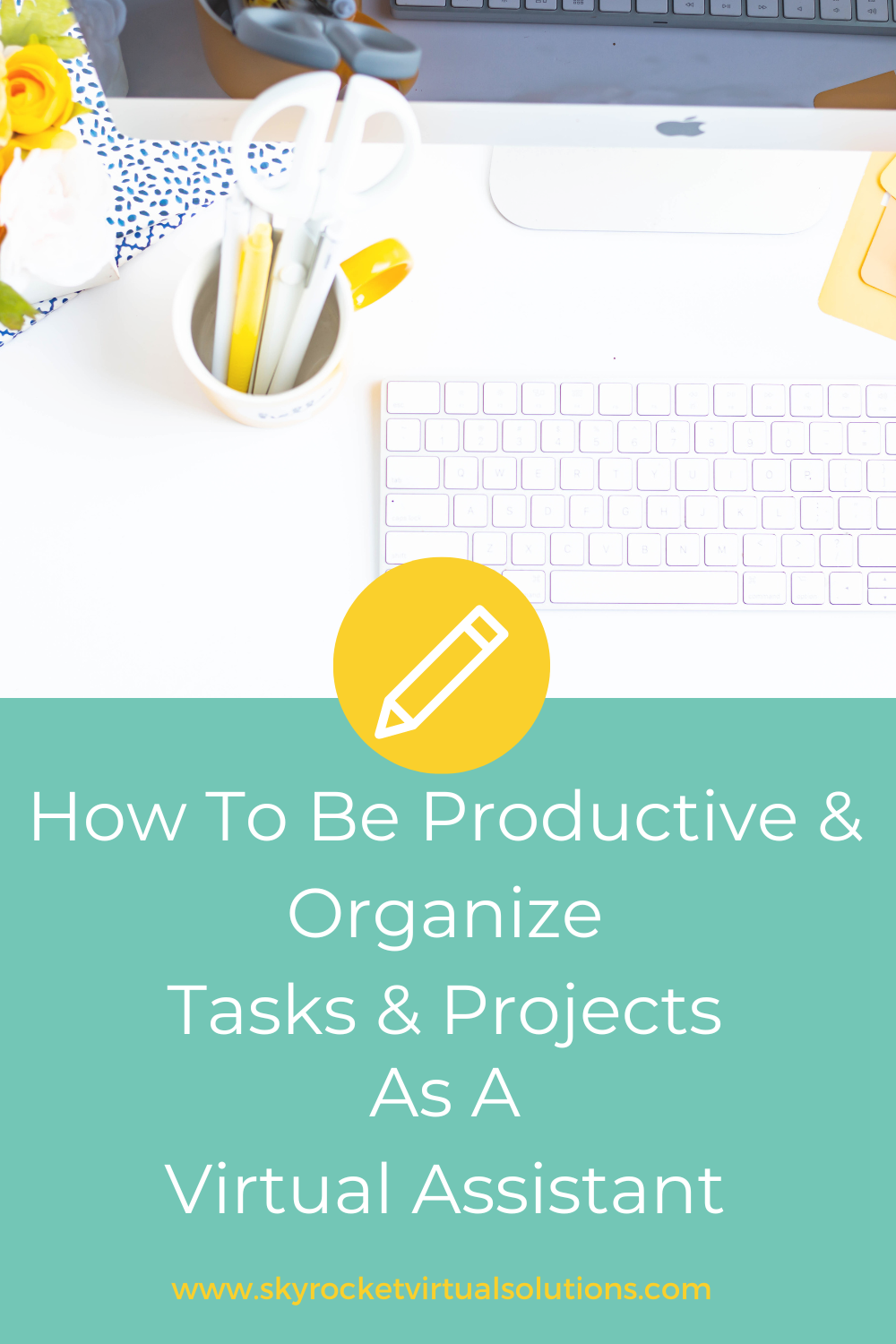Streamlining Your Workflow: Productivity Tips for Virtual Assistants
In this in-depth blog post, we will discuss how to increase productivity and streamline your workflow as a virtual assistant. We'll cover a range of strategies, from setting clear and achievable goals to using task management tools and taking regular breaks. Whether new to being a virtual assistant or looking to improve your current workflow, this post is for you! In it, you will learn how to break down big projects into manageable tasks, prioritize your workload, keep your workspace organized, and set reminders to keep track of deadlines. We will also cover the importance of self-care and time management to avoid burnout. With these tips, you will be on your way to becoming a productivity pro.
Being a virtual assistant can be both rewarding and challenging. One of the biggest challenges is staying productive and organized. With so many tasks and projects to keep track of, it can be easy to get overwhelmed. However, implementing a few key strategies can increase your productivity and streamline your workflow.
Set Clear and Achievable Goals
The first step in staying productive is setting clear and achievable goals. Make a list of the tasks and projects you need to complete and prioritize them based on importance and deadline. This will help you stay focused and on track.
Use a Task Management Tool
Keeping track of all your tasks and projects can be overwhelming. That's why it's essential to use a task management tool to keep yourself organized. Trello is an excellent option as it allows you to visually organize your tasks and projects into different boards and lists. You can also set reminders and deadlines for each task, which can help keep you accountable.
Break Down Big Projects Into Smaller Tasks
Big projects can be daunting and overwhelming, so it's important to break them down into smaller, manageable tasks. This will help you stay focused and on track, and it will also make it easier to prioritize your tasks.
Take Regular Breaks
As a virtual assistant, getting caught up in work and losing track of time can be easy. However, taking regular breaks is essential for staying productive and avoiding burnout. Use a timer or reminder to take a break every hour or so. This can be as simple as stretching, drinking water, or taking a short walk.
Keep Your Workspace Organized.
A cluttered workspace can make it difficult to focus and can increase stress. Take the time to declutter and organize your virtual and physical workspace. This can help create a more positive and productive environment.
Use Calendars and Reminders.
Calendars and reminders can be a virtual assistant's best friend. Use them to keep track of deadlines and appointments. This will help you stay on your schedule and avoid missing important deadlines.
Tools That Will Make Your Life Easier As A Virtual Assistant
As a virtual assistant, there are many tools available that can help you stay organized, communicate effectively with clients, and automate repetitive tasks. Here are some popular tools that can make your life easier:
Trello
This project management tool allows you to organize and prioritize tasks visually. It's great for keeping track of deadlines and progress on projects.
Asana
Asana is another popular project management tool that allows you to create tasks, assign them to team members, and track progress.
Zoom
Zoom is a video conferencing tool that allows you to have virtual meetings with clients and team members. It's great for keeping in touch with clients and collaborating with team members.
Slack
Slack is a messaging and collaboration tool that allows you to communicate with clients and team members in real-time. It's great for quickly getting answers to questions and staying on top of projects.
Google Suite
Google Suite includes tools such as Gmail, Google Calendar, and Google Drive. These tools are great for staying organized and communicating effectively with clients.
Grammarly
Grammarly is a writing assistance tool that can help you to ensure that your emails and other written communications are error-free.
Canva
Canva is a graphic design tool that allows you to create professional-looking graphics, posters, and social media posts.
Zapier
Zapier allows you to automate repetitive tasks by connecting different apps and services. It can help you save time by automating scheduling, emailing, and data entry tasks.
Overall, these tools can make your life as a virtual assistant easier by allowing you to stay organized, communicate effectively, and automate repetitive tasks. By using these tools, you can be more efficient and effective in your work, and they help you to achieve your goals.
In conclusion, being productive and organized as a virtual assistant takes some effort, but it is well worth it. By setting clear goals, using a task management tool, breaking down big projects, taking regular breaks, keeping your workspace organized, and using calendars and reminders, you'll be able to increase your productivity and streamline your workflow. So give these strategies a try and see the results for yourself.How To Be Productive and Organize Projects and Tasks As a Virtual Assistant
Learn how to increase productivity and streamline your workflow as a virtual assistant. From setting clear goals to using task management tools and taking regular breaks, this blog post covers a range of strategies to help you stay organized and focused.
Being a virtual assistant can be both rewarding and challenging. One of the biggest challenges is staying productive and organized. With so many tasks and projects to keep track of, it can be easy to get overwhelmed. However, implementing a few key strategies can increase your productivity and streamline your workflow.
Set Clear and Achievable Goals
The first step in staying productive is setting clear and achievable goals. Make a list of the tasks and projects you need to complete and prioritize them based on importance and deadline. This will help you stay focused and on track.
Use a Task Management Tool
Keeping track of all your tasks and projects can be overwhelming. That's why it's essential to use a task management tool to keep yourself organized. Trello is an excellent option as it allows you to visually organize your tasks and projects into different boards and lists. You can also set reminders and deadlines for each task, which can help keep you accountable.
Break Down Big Projects Into Smaller Tasks
Big projects can be daunting and overwhelming, so it's important to break them down into smaller, manageable tasks. This will help you stay focused and on track, and it will also make it easier to prioritize your tasks.
Take Regular Breaks
As a virtual assistant, getting caught up in work and losing track of time can be easy. However, taking regular breaks is essential for staying productive and avoiding burnout. Use a timer or reminder to take a break every hour or so. This can be as simple as stretching, drinking water, or taking a short walk.
Keep Your Workspace Organized
A cluttered workspace can make it difficult to focus and can increase stress. Take the time to declutter and organize your virtual and physical workspace. This can help create a more positive and productive environment.
Use Calendars and Reminders
Calendars and reminders can be a virtual assistant's best friend. Use them to keep track of deadlines and appointments. This will help you stay on your schedule and avoid missing important deadlines.
In conclusion, being productive and organized as a virtual assistant takes some effort, but it is well worth it. By setting clear goals, using a task management tool, breaking down big projects, taking regular breaks, keeping your workspace organized, and using calendars and reminders, you'll be able to increase your productivity and streamline your workflow. So give these strategies a try and see the results for yourself.