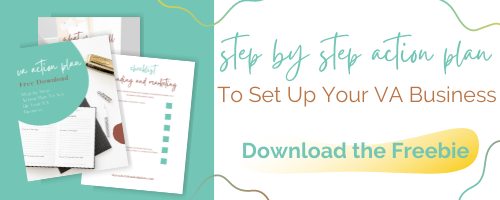9 Free Tools You Can Use To Start Your Virtual Assistant Business
If you're thinking about becoming a Virtual Assistant and you're suffering from a little anxiety about what tools you might have to purchase to get started. ⠀
Have no fear!⠀
Here's a list of 9 Virtual Assistant free tools you can use to get started.
This post contains affiliate links through which I may earn a small commission if you choose to purchase, at no additional cost to you. We only share products or services we personally use and love!
Paypal - Use this to accept payments from your clients. ⠀
Typeform - Use this to create online forms for your client to fill out. You can create intake forms to collect information about your client or to get feedback. ⠀
Acuity Scheduling - You're definitely going to need a way to schedule Discovery Calls. This is a free option that you can add to your website. ⠀
LastPass - You can store passwords for yourself and for your clients. ⠀
Zoom - This is a great tool to use for face-to-face Discovery Calls as well. ⠀
HelloSign - Under the free plan, you can send up to 3 contracts a month. If you send more than 3, there’s a monthly fee.⠀
Google Drive - You can create documents, spreadsheets, and slide presentations and store everything in Drive. In addition you can share files, folders, save images and collaborate. ⠀
Trello - Organize and prioritize your to-do lists in an easy, visual way. You can use it to keep up with client work too! ⠀
DropBox - If you want a place to store just about anything you create and you don't want to save it to your computer or a zip drive...use DropBox. The free basic plan gives you 2GB of space.⠀
There are also a few paid Virtual Assistant tools I can’t live without.
Canva - Canva is where I create all of my social media content for myself. I’m no graphic designer. Canva is perfect when I create my graphics for Instagram and Pinterest. I also use it to create my freebies, workbooks, and ebooks. There is a free version but I use the paid one because it allows you to store your branding, upload typography and more images and tools are available with the paid version.
Dubsado - Dubsado is a website that I also like to use for invoicing, but it is a WHOLE LOT MORE! Dubsado is the leading tech I use for my business. I do everything with Dubsado. Proposals, contracts, invoices. It also serves as a CRM, and I store my information about my clients and my leads. Dubsado is not cheap. However, if you want to try it out, you can read this blog post I wrote about and decide if you want use it. If you do, you can use it for your first three clients/contacts for free to see how it works. When you enter your fourth client, you are charged. Click on the link, which is attached to my code and you receive a 20% discount on your first year.
Tailwind - Tailwind is my bread and butter when it comes to scheduling for my Pinterest management clients. Tailwind allows you to schedule pins, join Tailwind communities, and use their smart loop. The best thing about Tailwind is that it saves you time! Depending on the plan you choose, you can schedule anywhere from 100 to unlimited pins on Tailwind. If you want to read more about Tailwind, check out this blog post I wrote about it. If you want a free trial of Tailwind that allows you to schedule up to 100 pins for free, you can click the link above. The basic account is less than $15.00 per month.
Grammarly - It is a useful tool for checking your writing, especially if you’re not confident with your grammar or spelling. It is a great tool to check your website, email, and blog content before you publish it to the world. It is effortless to use, and if you also do a lot of writing for your clients, you can use it for that as well. Grammarly is free to use, but if you use the paid version, you have access to their plagiarism tool as well.
Get organized and ready by creating new accounts with these free tools. ⠀
This post is proof that you can start your online business with a limited amount of money and still have everything you need to run your business effectively and efficiently.
If you have any questions or suggestions, please feel free to drop in on me on Instagram - my favorite online hangout - @skyrocketvirtual
Getting Ready for a Discovery Call? Download All The Right Questions To Ask To Get You From Call - to - Client!