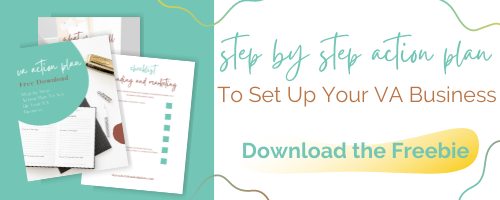Understand Your Analytics - Pinterest
It's always useful to look back over the progress of your blog or website. But where should you start? What are the most important Pinterest analytics metrics to track? This is the key information you need to look at and what it all means. #pinterestanalytics #skyrocketvirtualsolutions #lookatthenumbers #whatthenumbersmean
Let's face it, math sucks! I know only a select few people whose favorite subject is math, and they are all math teachers.
And that's the truth. Some of my closest friends are math teachers.
I'm the only book nerd in the bunch.
Go figure.
Analytics is math. However, the goal of a Pinterest business account is to increase the number of traffic to your website, so you must understand analytics.
This blog post is the first in a three-part series where I'm going to break down the most critical metrics you need to look at when it comes to your Pinterest, Google, and Tailwind analytics.
First up, Pinterest Analytics.

Understanding Pinterest Analytics
When you have a Pinterest business account, you can track how well Pinterest sends its users to your website.
The first analytics you're going to see after you log into your Pinterest business account is your monthly viewers.
Pinterest Monthly Viewers
Monthly Viewers is an average of the number of people who saw your pins over the past month.
In the top right corner, you should see Analytics. Click the drop-down menu and click on Overview. The Overview is where you will see an "overall" view of your Pinterest analytics, including impressions, engagements, closeups, saves, and link clicks.

Let's review them all.
Pinterest Impressions
Impressions are the number of times that one of your pins from your profile appeared on category feeds, home feeds, or in search. Impressions tell you how visible your pins are, or how many times anyone has had the chance to see your Pin, and whether they interacted with that Pin or not.
Don't put too much stock into impressions. Although it can be a nice number, it is not a real measure of how people actually "interact" with your content. Most people call Pinterest impressions "vanity metrics."
Pinterest Total Audience
The Total Audience shows the people who have engaged with or viewed the pins you've saved. Total Audience includes your organic pins, your Promoted pins, and any pins that a pinner saved from the website you claimed.
Pinterest Engagements and Engaged Audience
Engagements are people interacting with your pins through closeups, saves, and link clicks. Pinterest engagement is vital because it means your Pin stopped a pinner in their scroll. (Yay!). If this number is high, it says pinners wanted to get a better look at your Pin and read the description.
Pinterest Tip: Make sure you include a strong CTA (call to action) on your pin image and in the description.
The Monthly Engaged metric is the average number of people who clicked on, saved or did a closeup of your pins in a month.
Engaged Audience is the number of people interacting with pins from your website.
Pinterest Close-Ups
Closeups are the total number of times people viewed a closeup version of your Pin. Something about your Pin caught the Pinner's attention. A closeup tells you that your pin image made an impact.

Pinterest Saves
Pinterest saves shows that people are interested in your pin/content but don't necessarily need it right now. Remember, 90% of Pinterest users are planning for the future, so when they save your Pin, they have every intention of coming back to it later to read your content or to make a purchase.
Pinterest Link Clicks
Pinterest link clicks are the most essential stats on Pinterest analytics. You want people to stop their scroll for your Pin and click through to your site. It's critical to be clear with what the Pin is about and include a CTA. The link click stat is the total number of times people have clicked on your Pin to a destination on or off of Pinterest.
Why do Pinterest Link Clicks Matter?
Link clicks matter the most to bloggers and website owners because this Pinterest metric shows how much traffic Pinterest is driving to your site. If you want to know the one metric on Pinterest, you should focus on regularly? It is this metric because you will see how well your Pinterest marketing is performing.
Pinterest tip: Select "Link Clicks" from the drop-down menu at the "Top Pins" section in your Pinterest analytics. Click on a few of your top pins, then click "See More Stats" up at the top. You will see the individual stats for a particular pin.
Again, knowing this number can help you create more content geared toward the topic of that Pin. Plus, knowing this metric shows what is driving people to your website.
Well, that's it for Pinterest Analytics. Next week come back and read my post about Google Analytics.
Remember, on Pinterest, traffic always fluctuates throughout the year based on many factors (your niche, seasonality for your industry, time of the year), so if you see a drop in traffic during the summer, don't worry! It's normal!
Check your stats from last year (or month to month if you're new to Pinterest) to see if you can and see patterns.
Any questions about Pinterest analytics? I'm here to help you!
Feel free to send me an email, and I'd love to chat about it.
Are you following me on Instagram? Come on over and interact with me and catch all the tips I share about Pinterest.