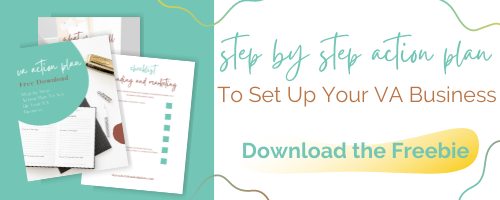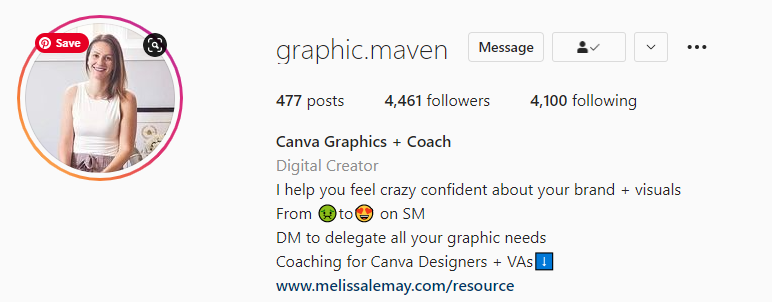Where Can Virtual Assistants Look To Find Their Dream Clients
Are you struggling with finding new clients for your virtual assistant business, or even where you need to go to find them? Check out this blog post to learn the different ways you can find paying clients for your business.
There's no secret sauce or magic formula to finding clients.
It takes work, for sure. But you can get clients in different types of ways.
It comes easy for some. For some online service providers, they were in the right place at the right time; they completed a program that promised a client or two at the end; some did coaching; somebody knew somebody that knew somebody who needed help; some reached out to their network!
I say all of this to say that it's all about being CONSISTENT.
Consistency is what worked for me.
Where have I found clients?
Facebook groups (my first two clients)
Instagram (my third client)
Personal network (one of my long time clients)
Coaching (how I learned to be a Pinterest manager)
Here are some other ways you can find clients.
Family and friends network.
If you know any entrepreneurs in your network, you can reach out to them to see if they need help or if they can refer you to someone who does
Former employers or colleagues.
Do you know anyone who recently ditched their 9-5 and started a small business? Finding someone you used to work with is another option where you can reach out to them to see if they need help or if they can refer you to someone who does
Conduct market research with your target market.
By now, you should have created an "I help statement." You know whom you want to help and why. Please find a way through social media marketing (Instagram or Facebook groups) and conduct market research to find out what help they need.
Social media marketing.
Make sure you have set up a business Instagram account, a Facebook business page, and a business Pinterest account. You can use all three of these platforms to create specific types of content to reach your ideal client. Remember that the content you create is not for you; it is for your perfect dream client.
You Need A Website.
Eventually, paying for a website can be expensive whether you do something simple or extravagant. At the beginning of your business, it's honestly not needed. As I stated above, you can create a Facebook business page and use it as a place for people to find you. However, that's only going to work for a while. You're going to need an online presence with your website as a part of your overall marketing plan.
Create a fabulous opt-in.
An opt-in (freebie) is where blogging, Pinterest, and email marketing combine. Create something your ideal client needs, and use it to draw them into your email marketing strategy.
Being a small business owner, virtual assistant, social media manager, coach, or entrepreneur is not easy, and it's not for everyone. Don't let people's "I found clients easy" fool you into thinking it is because they got clients within weeks or months of starting their business.
You need to sit down and figure out: whom you want to serve, what are their problems, how you can help solve them, how you want to serve them, where are you going to look to find those people, what platforms do they hang out on, and do you!
Eventually - the clients will come. You don't need anything fancy to start.
No website and no logo. Get a Facebook page to use as a stand-in for your website, an Instagram account, and a Pinterest business account for marketing, and get going.
You can learn a lot on your own through trial and error. Sometimes (not always), it takes a bit longer, but finding your dream clients can be done! I love the coaching route. I've had several coaches over my three-year journey, and I have a coach now! I'm also a coach for virtual assistants who need guidance and direction. Coaching provides the personalized attention you sometimes need, and it's nice having someone to objectively look at my (your) business you can reach out to when you need that one-on-one assistance.
Do what you feel comfortable with and build your business the way you want. Be consistent, don't give up, try different things until you find what works for you!
I believe in you.
Why Every Virtual Assistant Needs An I Help Statement
An important part of the brand development process for your virtual assistant business is writing out an intentional mission statement - an “I Help Statement” to guide your business. A lot of people skip this step simply because they don't know what to write, but chances are you already know who you want to help - you just need to put it into words. This easy-to-follow action plan will teach you exactly how to create an “I Help Statement” that is crucial to finding your dream client.
You’ve heard it called many things.
Mission statement.
Elevator pitch.
I help statement.
If you’ve worked for any type of large, successful company, somewhere during your tenure, you were told or asked to memorize their mission statement. This statement is one of the most important things a company has because it lets their customers know who they are and the people they help.
Did you know mission statements are not just for large corporations? Solopreneurs, entrepreneurs and other small business owners need one too.
Why Do Small Businesses Need A Mission Statement?
Creating a mission statement in the beginning of your entrepreneur journey will help you when it comes to making any decision about your business. Your mission statement keeps what you do and who you help in the forefront of your mind.
Your mission statement is a constant reminder to you and your dream clients what your business does, who you do it for, and why. The simple act of coming up with a mission statement is a benefit in itself. It causes you to sit down and think about what you REALLY want out of your business, and who you want to help.
In the small business online space, your mission statement is your “who I help statement.”
How Do You Write An I Help Statement?
If you’ve been in the online space for any amount of time, one of the first things you’re asked when starting your business is “who do you want to help and why?” Your “I Help” statement (mission statement) doesn’t need to be this long drawn out paragraph. It needs to be simple and clarifies who you are answering these three questions:
Who do you help (who is your target market)?
What do you help them do (what solution are you providing)?⠀
What is their pain point (what keeps them up at night)?
Since I've pivoted my business I had to craft a new "I help" statement. ⠀
This used to be my help statement...⠀
Raquell of the House Wesley, First of Her Name, Slayer of Pinterest, Empress of Virtual Assistants, Queen of To-Do-Lists, Goal Setting Sensei, and Mother of the Discovery Call.⠀
Cute right? I'm sure you can tell by this statement that I love Game of Thrones. But what does it tell you about my business and who I help? It tells you a little bit about my business. I’m a virtual assistant. I help clients with Pinterest. But, does it really answer the three questions above?
No. Not really.
And since I'm pivoting my business all of that had to change no matter how much I loved that cute little statement.
This is my new I help statement.
I help virtual assistants close discovery calls with confidence so they can stop feeling nervous and unprepared.
It answers who I help - virtual assistants
What I help them do - close discovery calls
What is their pain point - they feel nervous and unprepared during discovery calls
Here are a couple of examples of other I help statements.
Before you begin the process of branding and marketing your business, you should create an I help mission statement that will set the tone direction for all your marketing materials and everything you do in your business.
Have you filled out your Instagram, Facebook, and Pinterest profile bio so potential clients can find you? ⠀
Completing your bio on each one of these platforms is such an important step you can't overlook. You need to add keywords in your bio that show new followers a quick insight into who you are and your business helps. Visitors to your profile will know if they should follow and care about your brand. ⠀
Your I help mission statement will do this.
So do me a favor, go look at YOUR "who I help" mission statement and make sure it answers these three questions so you can attract your dream clients.
Who do you help (who is your target market)?
What do you help them do (what solution are you providing)?⠀
What is their pain point (what keeps them up at night)?
Need more tips + hacks to start your new VA business, especially if you're still working your 9-5? Sign up for my email list for complete information.
Virtual Assistant 101: How To Find A Niche You Love
Have you heard that you need to niche down in order to find and get clients you love for your Virtual Assistant Business? The best way to establish yourself as a virtual assistant is to pick a niche that best suits you. In this blog we chat all things niching down as a Virtual Assistant, including 3 ways you can niche as a virtual assistant and work with dream clients.
Before you pick a niche, ask - what do I enjoy? Not what can I do or what am I good at doing?
What do you enjoy?
Why? Because you may be good at general admin work - but do you enjoy it?
You may be good at sorting and managing someone's emails? But do you enjoy it?
How To Pick A Virtual Assistant Niche
When I started my virtual assistant business, the first job I took was research for a client. It was what I was good at doing. I'm a librarian by trade, so yeah, I'm good at it. But is that something I want to do all day? Heck no.
I became a librarian because I love to read. When you're trying to figure what your niche should be, this is what I mean. I know how to research. I know where and how to find stuff, tell if something is legit or not, and weed out the noise and the untruth for the facts. But do I love doing that? I do not. I enjoy being surrounded by books and finding just the right book or genre that inspires a kid to read. That's why I'm a librarian.
So again, the first question you need to ask yourself is, what do you enjoy?
How Market Research Can Help You Pick A Niche
After you figure that out, do a little market research. HA! See how I did that. But this is research with a purpose to help you narrow down your niche—a goal.
You need to do this step.
Get on your social media and ask questions. You're on Instagram. Ask questions. You're in Facebook groups. Ask questions. Make sure the niche you want to launch is viable and that there are enough people out there who need the service you wish to provide.
For example, you can create a poll and ask, "Where do you need help in your business? Social Media? Pinterest? Website and blog updates? General admin?" Ask this in every Facebook group you're in and on Instagram. After you get the results, you'll have a good idea of what small business owners need. Don't forget to ask about tasks you enjoy because you don't want to end up offering something you #1 - don't enjoy, and #2, don't know how to do yet.
When I niched down, I niched down to being a Pinterest VA because I loved it personally. I was like, wait a minute. I can get paid for this?!
Once your market research is complete and you find out that the niche you chose is viable and profitable, now it's time to begin your marketing strategy. Do you need to find out where your people are? Where does your ideal client hang out online? Facebook groups? Instagram? Pinterest? It could be one, it could be all, so wherever they are, all of your social media needs to focus on attracting your ideal client, your dream client in that niche.
How Picking A Niche Can Help You Pick Your Virtual Assistant Services
What are their struggles? What tasks do they need help with to free up time? How can YOU help them grow their business by taking over these tasks? When people say, "discover their pain points," this is what they mean.
After you figure out what your dream clients' pain points are or what they will most likely need help with, this will help you create packages to help them and what you can use to target your dream client with marketing.
For example, if one of their struggles is keeping up with their calendar or email, your marketing can focus on how a virtual assistant can help with calendar management and managing their email.
Picking your niche doesn’t have to be difficult. Just follow these simple steps and hopefully you’ll be on your way to creating a virtual assistant business that makes you happy and assists you in finding your dream clients.
How To Pay Yourself As A Virtual Assistant and Track Your Finances
Managing income, expenses and taxes in your virtual assistant business is vital to your success. Not sure what you should know about taxes before landing your first VA clients? You have to learn how to manage your business’s money as a virtual assistant. Here are a few tips that can help you track your income and expenses and reduce the stress that comes from not having a traditional paycheck.
Managing your income and expenses (and taxes) in your virtual assistant business is essential. If you're starting and you don't have any clients yet, or only one or two, you can create a habit now of tracking your income and expenses.
Here are a few tips to track your virtual assistant income and expenses, so you'll know exactly how much you're bringing into your business and how much is going out. Knowing the costs going out will help you determine how much income you want to make each month.
Tip #1: Open a Business Checking Account.
Start the process by applying for a free EIN (Employee Identification Number) from the IRS. Use this number to get a business checking account to track all our income and expenses. I've noticed that many virtual assistants struggle to find a bank to open their business accounts. A simple solution - try the bank you use already for your account. After I got my business license from my state and applied for my EIN, I went to my local bank, took my business license, emailed a copy of the EIN certificate, and opened my account. Easy peasy. Every time I use my app to check my account balance, I see my business account balance. I also received a debit/credit card with my business account, which allows me to use my bank card anywhere, just like my personal bank card.
Tip #2 - Use A Spreadsheet to Track Your Income and Expenses
It is so much harder to find and track your expenses, even those that seem unimportant, if you don't record them when the cost happens. You don't want to be in a position where you can't find them later because it will throw off your bottom line, and you know how much money you made at the end of the month.
A simple tip to keep up with your expenses (especially at the beginning of your business) is to create a spreadsheet in Google Sheets (because no matter where you are, you will have access to it). Create two columns for income: the amount and the client. Create two columns for expenses: the amount you spent and where you spent it. When it comes time for your taxes, you will have a running total of what you spent versus how much you earned in one easy place.
As you grow over time and get more clients, you can use something more robust like Quickbooks or Freshbooks. But honestly, I find that my Google Sheet works just fine for me, and I've been in business for three years. I spend one day at the end of every month tracking my expenses and my income.
The importance of tracking finances is that you will see if you're spending more than you're earning, which might sometimes happen. You might have to pay the yearly fee for Dubsado or your website, or they may be a course you want to take. But overall, you want to make sure you come out making more money than you spent at the end of the year.
Tip #3 - Operate Within A Budget
You will have expenses.
You will have income.
You need to make a profit.
You need to pay yourself.
You have to pay taxes.
Plan for it. All of it.
Follow the budget rule recommended by Mike Michalowicz in his book Profit First.
5% Profit
50% Owner Pay
15% Taxes
30% Operating Expenses
Let's break that down. For example, if you make $1000 a month, this is what you should do:
Profit - $50
Owner Pay - $500
Taxes - $150
Operating Expenses - $300
If you need to switch these percentages up, you can. This is YOUR business. However, the only one I wouldn't change is taxes. You will be able to write off everything you purchase for your business as expenses, but you don't want to end up owing the IRS any money when it's tax season. So, be on the safe side and save 15% for your taxes, just in case.
Bonus Tip: Create An Email Account For All Of Your Email Receipts
Let's face it. We all run an online business. A lot of our business happens online. You might buy courses, digital products, or something from Amazon. When you do, they email you a receipt. Don't let that receipt get lost in the wasteland of your email. Create an email account specifically for your taxes—for example, virtualassistanttaxes@gmail.com. You can create a free email address with Google. As soon as you receive a receipt, email it to your taxes account, and you will ALWAYS have it. If you purchase items in person, take a picture of the receipt, then email it to your tax email account. If your business ever gets audited, you'll never have to worry about looking for your receipts. You can thank Shannon Baker from The More Than Capable Mompreneur for giving me this tip a couple of years ago.
Paying yourself and tracking your expenses as a virtual assistant is essential for long-term success. While it may be difficult at first, find a tracking system that works best for you. With consistency, you'll develop an efficient system that allows you to take full advantage of the benefits of becoming a virtual assistant.
Why A Virtual Assistant Needs To Build Their Email List
Thinking that email marketing is not for a Virtual Assistant? Thinking that building an email list is hard and expensive? Think again! Learn what you need to email your list, how often you should email them, and how to grow your list. Includes 5 tips on email marketing to get started. Check out this blog post and implement these tips today!
Email marketing is increasing in popularity for critical reasons. For any business owner, especially a Virtual Assistant, your email list is your most important asset.
Imagine this, you wake up early on Thursday morning, and poof, your business Instagram account has been hacked or disabled.
It can happen.
Recently, an entrepreneur I follow, who has over 700 thousand (yes 700 thousand Instagram followers), lost access to her Instagram account because someone reported a post she made against community guidelines.
What?!
Yes, it's that easy.
It can happen. We all spend a lot of time building up our followers and creating valuable content for our social media followers. Because we don't own Instagram, Facebook, or TikTok, it can be gone in an instant.
But you know what, you can own your email list.
It is essential for every virtual assistant needs an email list. It won't matter if you lose your social media accounts because you'll have your email list waiting in the background for you to serve.
What You Need To Send To Your Email List
Valuable content.
It's just that simple.
You provide your social media followers valuable content. Do the same with your email followers.
Here are a few examples:
5 Steps To Stop Procrastinating
5 Ways To Achieve Your Goals
5 Mistakes To Avoid On Instagram
How To Write Your Instagram Profile in 3 Steps
3 Ways To Use Pinterest To Grow Your VA Business
As long as you provide value, you're on the right track, and you can make it that simple.
Should you sell your services in your email?
Of course.
But you don't want your list to start unsubscribing, so follow this rule of thumb. Provide value 80% of the time. Promote your business the other 20%. So, if you write four emails a month, only sell your services in one of them.
How Often Should You Email Your List
Unfortunately, it all depends. I recommend that if you're just getting started with email marketing, try once a week. Once your list builds, you can grow it to twice a week, but I wouldn't overwhelm your list with multiple emails a day in and day out. You'll end up suffering from low open rates and a high number of unsubscribes.
The most important thing is to be consistent, which I know you hear all the time with content creation. No matter what it is, social media, Pinterest, email marketing - be consistent. When you get a new subscriber, let them know what they will get from you, how often they will get an email from you, and then show up consistently to do it. That should be your goal.
How You Can Grow Your Email List
Choose an email marketing platform that is easy to learn and use. You want an email provider that will provide a legal way for you to gather contact information. If you've read and or downloaded my blog post about tools every virtual assistant needs, then you know that I started with MailChimp, but I've recently switched over to FloDesk. MailChimp's free version allows you to gather up to 2000 subscribers before you have to pay. However, you don't have automation or workflow abilities with the free version. FloDesk does not have a free version, but you get everything with them no matter how many subscribers you obtain. I found both easy to use, but I must admit I love FloDesk a whole lot better. If you want to try FloDesk, you can click this link and get 50% off your first year.
On your website, put several simple opt-in buttons everywhere you can. It should be on every page of your site if you can manage it. In addition, as soon as someone visits your site, a pop-up should...pop up...to collect info as well. You never know what information will bring someone to your website, so be prepared to collect emails everywhere possible.
Bonus Email Marketing Tip
Create an opt-in or freebie. If you know who your dream client is (I hope you do), then create a valuable freebie so they will download it and become a subscriber.
I hope these email marketing tips help you on your virtual assistant journey. I love to hear from anyone who reads my blog, so drop me a DM on Instagram.
Crush Your Next Virtual Assistant Discovery Call
Discovery calls don't have to be so daunting! A successful discovery call can turn a lead into a dream client for your virtual assistant business. Learn these four simple tips that will help you crush discovery calls in your online business, so that you can land your ideal clients with ease! These tips are sure to help you stand out to dream clients on your calls and ultimately turn them into paying clients!
It's no secret that the discovery call is one of the most crucial parts of any virtual assistant opportunity. With so much at stake during discovery calls, you need a foolproof strategy to run these conversations. Discovery calls are a chance for your dream client to learn about you and your business. At the same time, it's a chance for you to learn whether or not this client is a good fit for your business.
What Is A Discovery Call
A discovery call is an introductory conversation with a possible dream client after showing initial interest in your services. It's an opportunity to get to know the client to see if they could be a good fit for your business. During this call, you should find out the prospect's pain points, understand their needs, and help them see why you are the perfect virtual assistant to help them achieve the goals for their business. These calls usually happen after you have piqued your client's interest in your services through social media, Pinterest, or, if you're lucky, a Google search.
How Long Should A Discovery Call Last
A discovery call should be no shorter than 15 minutes but no longer than 30. When you create a structured strategy for your discovery calls, this should be enough time to find out all of the pre-information you need from a potential dream client and enough time for you to show them you are their dream virtual assistant.
What Happens During A Discovery Call
Discovery calls also allow you to ask questions about your dream client's needs, goals, and pain points. Later in the discovery call process, this information is helpful when you are ready to show them how you can solve their problem. Instead of giving a general pitch, you can explain how your virtual assistant services can solve their specific pain points.
Your discovery call script must quickly establish you as the expert. How quickly and efficiently you can answer questions about the services you provide is an integral part of the discovery call process. Asking the right discovery call questions allows you to control the conversation. It also ensures that you and the client both get value from the discussion on the call. If your client starts going down a rabbit hole and veers off-topic, then you can reel it back in to stay on track and within your designated time limit.
How Do You Prepare For A Discovery Call
In preparation for a discovery call, learn as much as you can about your potential dream client before the discovery call. This preparation and research will help you make the most of the call. Use the research you gather to create a plan and call strategy that includes questions about their business and questions that will allow them to describe, in detail, what their pain point is.
The first few minutes of a virtual assistant discovery call set the tone for the rest of the discovery call. Start by quickly reviewing what you want to learn during the call, so it's clear to your potential client that you respect their time. Keep the conversation balanced between you talking and the client talking so you have a chance to learn pain points so you can address them when you describe how you can solve their problem.
What Should You Do After A Discovery Call
Creating a clear discovery call strategy is very important for your virtual assistant business. The discovery call is the turning point in your dream client's journey. It determines what steps in the sales process you should take. To ensure a successful outcome, you should outline your discovery call strategy and research information about your prospect beforehand. A discovery call helps you build a relationship with your potential client but can also bring in new referrals. A well-thought-out discovery call usually boils down to asking the right questions and helping your potential client see your services as the solution to their pain point.
30 Tools Virtual Assistants Can Use To Make Their Lives Easier
Are you looking for the top Virtual Assistant tools to run your Virtual Assistant business? Learn about 30 essential Virtual Assistant tools that you can start using in your VA biz right away! The best part? Most of them are totally FREE! Don’t miss out on a FREE resource guide with 70 TOOLS you can use in your online business.
I’ve done a list like before but NOTHING this extensive. This is every tool I currently use in my business. There is also a freebie included in this blog post that you can download that has a list of 70 tools you can use in your online small business. This list is not just for Virtual Assistants. If you’re a social media manager, a coach, or thinking about creating online classes you DEFINITELY need this list. I’ve included links to each tool and a price if applicable.
Affiliate Disclaimer: This essential tool list may contain affiliate links where I earn a commission if you make a purchase. However this in no way affects my recommendation. If I recommend the tool and it has an affiliate link, it’s because I’m currently using it too. (Not all have affiliate links.)
Are you ready?
Let’s gooooooo!
30 Essential Virtual Assistant Tools
Photo Editing - Graphic Design
Canva
Canva is a graphic design platform, used to create social media graphics, presentations, posters, documents and other visual content. The app includes templates for users to use. The platform is free to use and offers paid subscriptions like Canva Pro. Canva Pro is $9.99 per month.
PicMonkey
PicMonkey is an online photo editing and design service that can be accessed from a web browser, or through a mobile app. Create beautiful photos, logos, social media graphics, and Facebook covers with PicMonkey's easy yet powerful photo editing and graphic design software. Pic Monkey Basic is $7.99. Pic Monkey Pro is $12.99.
I use Canvo Pro to create all of my social media content for myself. I am in no way a graphic designer so Canva is perfect when I create my graphics for Instagram and Pinterest. I also use it to create my freebies.
Payment Processors
Paypal
Paypal is an online payments system in the majority of countries that support online money transfers, and serves as an electronic alternative to traditional paper methods such as checks and money orders. You can use it to send invoices and accept payments from your clients.
Wave
Wave is a company that provides financial services and software for small businesses. You manage your income and expenses. Track everything and connect to other Wave products such as payroll, payments, and invoicing. I use PayPal to send invoices and receive payments from my clients. Most of these payment processors will charge you a fee once you receive payment from your client. Fee - 3%
When I first started my business I used Wave. I switched to PayPal because one of the agencies I worked for preferred Paypal and I received my money quicker with PayPal vs. Wave.
Client Management
Dubsado
Dubsado is an all-in-one business management tool that allows you to send contracts and invoices, handle project management, create questionnaires and other forms, manage bookkeeping, track your time, send and receive emails and SO much more. Free up to your first 4 clients. After $350 per year
Freshbooks
Freshbooks is a cloud accounting software especially designed for service providers, small businesses and freelancers. It can track your time, create invoices, track expenses, provide reports, design estimates, send follow up emails, and allow your team members and clients to log in. And it’s really easy to use on top of all that functionality. $4.50 a month up to 5 clients
Dubsado is a website that I also like to use for invoicing, but it is a WHOLE LOT MORE! Dubsado is the leading tech I use for my business. I do everything with Dubsado. Proposals, contracts, invoices. It also serves as a CRM, and I store my information about my clients and my leads. Dubsado is not cheap. However, if you want to try it out, you can use it for your first three clients/contacts for free to see how it works. When you enter your fourth client, you are charged. Click on the link and use my code (skyrocket) and you’ll receive a 20% discount on your first year.
EMail Service Provider / Email Marketing
MailChimp
Mailchimp is an all-in-one marketing platform that helps you manage and talk to your clients, customers, and other interested parties. Free up to 2000 subscribers. After $9.99
FloDesk
Flodesk is an email marketing service provider that is built for creators, by creators. You can use it to design and send on-brand marketing emails, create opt-in forms to grow your list, and build powerful email automations. $38 per month.
When I first started I used MailChimp because the idea of being able to use it up to 2000 subscribers without paying was ideal. However, with MailChimp you do not get a lot of the options with the free version (i.e. automations). I’ve recently signed up with FloDesk. You get a free 14-day trial in the beginning and I was able to start with 50% off using an affiliate code.
Website Hosting
Squarespace
$18 month for small business account
Free custom domain
Unlimited bandwidth and storage
Templates for every type of business
Drag and drop build
Bluehost
Basic
$2.95 per month
1 Website
50 GB SSD Storage
Custom Themes
24/7 Customer Support
I have a Squarespace site and I always have. I picked it at the beginning of my business because of the drag and drop appeal and I couldn’t afford to have someone build it for me and I didn’t want to learn nor did I have the time to learn WordPress.
Social Media Scheduler
Tailwind
Tailwind is the complete Pinterest & Instagram marketing toolkit for bloggers, eCommerce and other businesses of all sizes. Schedule posts at the best times, create beautiful pins faster than ever, discover content, monitor conversations, amplify your reach, and measure results all with one tool. Free up to 100 posts. After $14.99 per month.
Buffer
Buffer is a software application for the web and mobile, designed to manage accounts in social networks, by providing the means for a user to schedule posts to Twitter, Facebook, Instagram, Instagram Stories, Pinterest, and LinkedIn, as well as analyze their results and engage with their community. Free up to 3 channels.
Tailwind is my bread and butter when it comes to scheduling for my Pinterest management clients. Pinterest allows you to schedule pins, join Tailwind tribes, and use their smart loop. The best thing about Tailwind is that it saves you time! Depending on the plan you choose, you can schedule anywhere from 100 to unlimited pins on Tailwind. If you want to read more about Tailwind, check out this blog post I wrote about it. If you want a free trial of Tailwind that allows you to schedule up to 100 pins for free, you can click this link here. The basic account is less than $15.00 per month.
I use Buffer for everything else: Instagram, Facebook, and Twitter. With Buffer’s free version you can have up to 10 posts scheduled on each platform.
Video Calls
Zoom
Free Up To:
Host up to 100 participants
Unlimited group meetings for up to 40 minutes
Unlimited one-to-one meetings with a 30 hour time limit per meeting.
Private & Group Chat
$14.99 per month
All the benefits of Free, plus:
Host up to 100 participants
Increase participants up to 1,000 with Large Meetings add-on
Group meetings for up to 30 hours
Social media streaming
1 GB cloud recording (per license)
This is what I use for Discovery Calls.
Domain Names
NameCheap
Register domain and buy cheap names at Namecheap and enjoy 24/7 support. You can purchase a domain name for $3.88 per year.
GoDaddy
GoDaddy allows you to create your website, secure your domain, and also have it protected securely! You can purchase a domain name for $2.99 per year
I have purchased domain names with both NameCheap and GoDaddy so either is great in my opinion.
Project Management Tool
Asana
Asana is a web and mobile application designed to help teams organize, track, and manage their work. The Basic plan is free. The premium plan is $10.99 per month (billed annually)
Trello
Trello is a collaboration tool that organizes your projects into boards. In one glance, Trello tells you what's being worked on, who's working on what, and where something is in a process. Imagine a white board, filled with lists of sticky notes, with each note as a task for you and your team. Organize and prioritize your to-do lists in an easy, visual way. You can use it to keep up with client work too! There is a free version and a standard version that is $5 per month.
I currently use Trello and Asana and like them both. I am also using the free version of both.
Password Protection
LastPass
You can store passwords for yourself and for your clients. For teams of 50 or less it is $4 per month. Unlimited teams $6 per month. They have a free version as well for one device type.
I use LastPass professionally and personally to store passwords. The good thing about LastPass is that your client will share with you so unless you are working with a large group of people there is no need to use anything other than the free version.
Communication
Slack https://slack.com/
Slack is a messaging app for business that connects people to the information they need. By bringing people together to work as one unified team, Slack transforms the way organizations communicate. There is a free version. The next upgrade is the Pro version that is $6.67 per month.
Voxer https://www.voxer.com/
Voxer is a free app that combines the best of voice, text, photo and video messages for a powerful and personal messaging tool. Easily and instantly communicate with friends, family or teams at work – live or later. Voxer works over any 3G, 4G, or WIFI network in the world. Free
Google Voice https://voice.google.com/
Google Voice is a telephone service that provides call forwarding and voicemail services, voice and text messaging, as well as U.S. and international call termination for Google Account customers It gives you a phone number for calling, text messaging, and voicemail. It works on smartphones and computers, and syncs across your devices. Free
I use all of these and I use the free version of Google Voice. There is a paid version of Google Voice but if you are only using it for one person - you - you do not need the business account.
Social Media Marketing
Facebook https://www.facebook.com/
Instagram https://www.instagram.com/
Pinterest https://www.pinterest.com/
Twitter https://twitter.com/
Free Royalty Free Images
Deposit Photo https://depositphotos.com/
You can find royalty-free images, videos, vectors, illustrations, and music.
Unsplash https://unsplash.com/
Beautiful, free images and photos that you can download and use for any project. Better than any royalty free or stock photos.
When I first started my business I was able to find enough free photos on either Deposit Photo, Unsplash or Canva to suit my needs for my social media marketing. As of this creation of this freebie, I now pay for a membership with She Bold Stock. It is $75 per quarter. With this membership I also get stock videos, templates (which I’m using to create this freebie) and content resources.
Cloud Storage
Google Drive https://www.google.com/drive/
You can create documents, spreadsheets, and slide presentations and store everything in Drive. In addition you can share files, folders, save images and collaborate. Free
DropBox https://www.dropbox.com/
If you want a place to store just about anything you create and you don't want to save it to your computer or a zip drive...use DropBox. The free basic plan gives you 2GB of space. You can get 5TB of storage for $12.50 per month.
That’s A LOT isn’t it. I never knew just how many tools I used until I decided to create the freebie that goes along with this blog post. Like I said before, the freebie has 70 tools you can use in your online business, but this blog post specifically lists the tools I use in MY business currently. If you are looking for places you can get free or paid stock photos, what programs you can use to sale digital products, create online classes, set up automations, schedule appointments, etc. - this list has it all. Click the link below and download it now!
How To Create A Strong Legal Foundation For Your Virtual Assistant Business
A virtual assistant contract template is vital for any Virtual Assistant business. You need a contract specifically for YOUR Virtual Assistant business so it can protect YOU, as you’ll definitely want to have your legal foundations in place when it comes to your business. Looking for what you need in a virtual assistant contract? Find out what elements you need for the perfect Virtual Assistant contract.
Disclaimer: I am not offering legal advice. Always seek independent legal counsel from an attorney or certified legal professional who can advise you on how best to create a virtual assistant contract for your business.
It's no secret that creating and knowing what to put in a virtual assistant (VA) contract is overwhelming! If you're starting your online business journey, you might not know everything that needs to go into a contract and what potential problems you might have if you create it without the proper elements.
What Is A Virtual Assistant Contract
A virtual assistant contract is a contract that describes the working relationship for a party that works remotely for a small business owner.
Why You Need A Virtual Assistant Contract
The reason you need to use a VA contract is simple – it sets clear expectations and confirms that both parties understand and agree with these expectations. The terms of the contract set out the scope and expectations of the relationship for all parties, and it is the first line of defense if there is a dispute. It protects you and your client, especially if either of you decides to end the client relationship. If a client refuses to sign a virtual assistant contract, that is not a business relationship you want.
What Elements Belong In A Virtual Assistant Contract
Payment terms
Services to be completed
Hours worked
Holidays and how to manage sickness
Termination of contract
Clauses
Rights and responsibilities of the virtual assistant
Anything else deemed essential such as confidentiality clauses, restrictive covenants, choice of law clauses
Concrete deliverables
I didn't create my virtual assistant contract. I started using Dubsado pretty early in my business, so by the time I got my first independent client (I've worked within two agencies), the template contract in Dubsado had all of the elements required for a virtual assistant contract. I added what I needed to fit the needs of my business. If you want to start a free trial with Dubsado and see what it's like, I encourage you to do so. With Dubsado, you won't have to pay a fee until you get to your 4th client - the first three are free. You can use my code - skyrocket- and receive 20% off your first month or 20% off if you pay for the year in total.
If you're not ready for Dubsado and need a contract, I recommend using the one available from Virtual Assistant Savvy in their VA Toolbox.
Why Every Virtual Assistant Should Take Time for Self-Care
The life of a small business owner or entrepreneur can be hectic and sometimes stressful. Your to-do list keeps growing and you want to see results; you want to see progress. Practicing self-care is essential to stay healthy and happy for you, your business, and your family. Get these 13 easy self care tips for virtual assistants and small business owners to help you balance your 9-5, your family, and your dream business.
As someone working hard to pivot and build a coaching business, when I also have a full time job, it is incredibly difficult to make time for myself unless I schedule it in.
If you're anything like me your day is packed with "stuff to do."
If you have a 9-5 like I do, that means your day doesn't end...at 5.
And if you have little ones at home, having a moment to yourself isn't easy to come by.
When you get home your day is far from over.
You have to help with homework, cook and get dinner on the table, clean, spend quality time with your significant other, read to the kiddos, get them ready for bed, throw a load of clothes in the wash....do I need to go on?
How do you balance a 9-5, your family, and starting a business with self care?
Self care you need so you can continue to do "all the stuff" and still be a productive person in each aspect of your life.
What Is Self Care?
According to Everyday Health, “Self-care is not synonymous with self-indulgence or being selfish. Self-care means taking care of yourself so that you can be healthy, you can be well, you can do your job, you can help and care for others, and you can do all the things you need to and want to accomplish in a day.”
Now...to me, self care looks different for everybody. Carving out time for self-care, even if it’s only 15 minutes a day, is essential for you to care for others and run your business. Practicing self-care is essential to stay healthy and happy. Self-care is so important if you want to keep you and your business running because what use would you be to your family or your business if you’re not happy and healthy?
Why Self Care Is Important For Virtual Assistants and Small Business Owners
Let’s get real here. Running a business is hard. And the tasks that keep your business moving forward are not going to stop. It’s hectic and it’s stressful and rewarding. But what you don’t want to happen is anything in your business or your family life slipping through the cracks because you haven’t taken the proper steps to take care of yourself.
These self care tips are for you if:
You struggle to find enough hours or minutes in the day for yourself
You feel guilt whenever you’re not working or doing for your family
You’re stressed and frazzled and feel like you’re on a never ending hamster wheel
Your health has taken a back seat because you haven’t made it a priority
13 Simple Self-Care Activities For Virtual Assistants and Small Business Owners
Sleep In
I’m going to let you in on a little secret. I love naps. I have ever since I was a teenager. What I love more though - sleeping in. Especially on a Saturday. Now, I know this may be hard if you have little ones at home, but if you can bargain with your kiddos or your significant other, try to sleep in at least one Saturday every month.
Make The Most Of Your Commute By Listening To A Podcast
I love listening to business podcasts. Especially if they help me level up my business. My commute to and from work is about 10-15 minutes. I use that time each and every morning to listen to one of my favorite podcasts. Yes, it’s business related, but I find it relaxing and the self-care I need to get me in the mood to jump start my creativity when it comes to my business.
Schedule Free Time
If you keep a calendar and literally schedule every second of your day, schedule in your free time. Even if it’s only 30 minutes once a week. Schedule in some time to sit and meditate, read, or watch a favorite TV show.
Spend Time With Friends
If you have a best-friend or a group of friends, don’t forget that you need your girl time. I have a best friend (30 year friendship) and a group of friends (20 years) that I love dearly and I love spending time with. The friendship and the laughter is so cathartic to my soul. In fact, we’re taking a girls trip to New Orleans in a couple of weeks to celebrate a birthday. I can’t wait!
Get Enough Sleep
I’m a night owl. I admit it. I am my most productive at night and that’s terrible for a person who loves to sleep AND who loves naps. But I cut myself off at a certain time every night to make sure I get enough sleep so I’ll be productive the next day.
Read An Engaging Novel or Work of Nonfiction
I love to read. It’s one of the reasons my 9-5 is as a high school librarian. I get to spend my day surrounded by books and I help teenagers develop a true passion for reading. My favorite genre is mystery. There is nothing like escaping into a mystery novel trying to figure out who-done-it! I don’t read non-fiction as much as I should, but I don’t discount the helpfulness of non-fiction novels, especially if they help me in my business.
Get a Manicure and Pedicure
Okay ladies, this is one of my indulgences. I get a manicure and a pedicure at least once every two weeks. I’m not a shopper, I don’t like going to malls unless it’s an outlet and I’m on vacation. If you see me in a mall it’s because I’m shopping for a specific item and once I find it, I’m out. Seriously. But I LOVE a mani-pedi. You will never catch this girl without cute fingers and toes.
Binge Watch A Short TV Series (6-8 episodes)
I’m a TV watcher. I admit it. There are some shows that come on every week that are a must watch for me. But something I love to do is binge watch short series so I’m one, maybe two days, and done. Working my 9-5 and running my business takes up a lot of my time but I will take a Saturday or Sunday afternoon, if I can, and binge watch shows I’ve recorded throughout the week or a series I’ve been wanting to watch in one afternoon. How many of you watched Bridgerton?
Get a 1-Hour Massage
This is a recent indulgence. Once a month I go get a massage. About 6 months ago I started having severe pain in my neck and shoulders because of the amount of time I spend watching a computer screen. So I get a massage once a month to help alleviate the pain.
Exercise
Now this is one I need to start. It’s been so hot out that it’s hard to walk around a track without the heat beating on my neck and I’m not an early riser. Remember, I love to sleep in and take naps. But this is something I need to start. I encourage you to do so as well. Even if it’s a short walk around your neighborhood.
Get A Hobby
My hobby is reading but if there’s something you’ve been wanting to try, knitting, painting, pottery, etc. why don’t you spend a little time and invest in a hobby.
Establish A Routine
If you have young children or kids involved in lots of activities, this is a must. Like the schedule I mentioned above. Establish a routine for everything: mornings, evenings, bedtime, when you’re going to work on your business, AND your self care. If you make it a habit, part of your routine, you’ll never miss doing it.
Take Breaks
This may be an unpopular opinion, but take mini-breaks away from your business. Your to-do list is always going to be there. Your social media is always going to be there. But taking a short break away from your business is a must to re-energize and re-focus.
Well, that’s it. Add one or two of these self-care activities to your routine.
Remember, no matter how much you need to do in your business to tick off boxes on your to-do list; no matter how much your family needs you to help them do “all the stuff” - you should always take a few minutes to yourself each and every day.
You’ll be happier if you do.
Can You Become A Virtual Assistant With No Experience
Are you wondering how to become a virtual assistant with no experience? Learn how to start a virtual assistant business, decide what services to offer as a VA, and how it is totally possible for you to start your business with no experience. Learn what some virtual assistants do in their business, how much money you can make, and the benefits of hiring a VA. Get a step-by-step action to start your VA business today!
If you’re thinking about starting an online business, being a virtual assistant just might be your answer, especially if you want to work from home. Each passing day as the world becomes more digital, technology has streamlined business and communication, flipping the traditional business model of working a 9-5 sitting in an office on its head.
From the palm of your hand most businesses have made it easy to order anything you need: food, clothes, groceries...even alcohol. You can even visit with your doctor virtually.
The number of online businesses that have sprung up in the last year and a half is astronomical. And you know what, the CEO’s and owners of those businesses need help.
It’s possible they need that help virtually.
The question is, can you become a virtual assistant with no experience?
What is a Virtual Assistant?
A virtual assistant can fill the same role as a secretary, administrative assistant or executive assistant, a role that is often unappreciated but essential to running a business. A virtual assistant can also assume the role of a project manager, as well as marketing, and sales.
What are some of the other tasks a virtual assistant can do?
Social Media Management
Graphic Design
Email Marketing
Answering the Phone
Bookkeeping
Research
Editing
Proofreading
Data Entry
Creating PowerPoints
Event Management
Booking Travel
Scheduling
Recruitment
Video Editing
How Much Money Can A Virtual Assistant Make
Depending on the type of virtual assistant you are, because of your specific experience or the task, you could make as much as $50 an hour. A general virtual assistant can charge $25 an hour. However, a graphic designer or website designer could charge as much as $50 because of the specific expertise.
What Are The Benefits of Hiring a Virtual Assistant?
Low overhead for one.
A virtual assistant who works from home does not require health insurance, benefits and uses their own equipment.
Even if you have no specific experience doing any of the above, you can leverage other skills to begin a virtual assistant business.
Attention to detail
The ability to prioritize and multitask
Excellent people and communication skills
Organization skills
You can learn quickly and problem solve
You’re quick to respond when needed
If you’re interested in becoming a virtual assistant but you’re not sure where to start, get my free step-by-step resource for supporting you on your own VA journey. This resource will take you from A to Z from setting up the foundations of your business to systems you need to have in place to create a dynamic client experience.
Download the Step by Step Action Plan To Set Up Your VA Business and start your virtual assistant business today!
How Pinterest Can Help You Get Leads For Your Business
Want to learn how to drive traffic to your blog or website with Pinterest? Get these 6 marketing tips and updated strategies to get more saves and clicks on your pins that drive traffic to your website. Generate leads to grow your website and your email list and level up your Pinterest marketing? Learn how to grow your Pinterest account organically with these quick easy steps.
Is Pinterest helping you get leads?
It should be.
In fact, Pinterest has always been my favorite platform for long term growth when it comes to finding leads for myself and my clients.
It's relatively easy to grow your brand on the platform, when you have a defined strategy.
Here are a few key areas to be mindful of to help you get leads on Pinterest.
Know your audience, their pain points and the content they want to read.
Optimize your Pinterest profile because your bio is your introduction to your dream client consuming more of your content and eventually clicking through to your website.
Create click worthy content. Whether it’s blog posts or video or a podcast, create eye-catching pins with awesome titles that your dream client can’t resist reading more about. make sure it’s content they will save and read more about.
Be consistent. Pick a scheduling routine and stick to it. If you only blog once a week you can use a scheduling program like Tailwind to keep your boards fresh with new content.
Pin descriptions. I’ll repeat this a thousand times you’re allowed 500 characters for your pin descriptions. Use them all. Describe your blog post in as much detail as possible and make them have them have to click thru to your website
Keywords. Use them everywhere - board title, board description, pin title, and the pin description. Do a keyword search on Pinterest on your topic. Pinterest will generate a list of keywords you can use.
Are you still feeling stuck when it comes to your Pinterest strategy? Sometimes you need an extra pair of eyes to help you. Since I've been a Pinterest manager I’ve helped so many business owners grow organically and gain leads from Pinterest.
My Pinterest audit will help you:
Optimize your Pinterest bio
Know what call to actions to add in your descriptions
Get ideas for content and hashtags
I’ll send you a 45 minute detailed recorded walk through of your entire Pinterest business account and include everything you need to refine your strategy and turn Pinterest into a lead generating magnet for your business.
Virtual Assistant 101: Setting Your Virtual Assistant Rates
Starting a Virtual Assistant business but not sure what or how to charge? Learn the difference between packages and hourly rates and how to set your rates so you get paid fairly for your valuable time and expertise. Click to read more on how to price your services and set your Virtual Assistant rates and packages with confidence.
Deciding whether or not to charge by the hour or a monthly package rate for your Virtual Assistant business can be a daunting task. You need to make sure you have all the necessary information before you begin to save yourself from a lot of time and frustration. Consider each item below before you decide on hourly rates or packages for your virtual assistant business.
What Will Your Expenses Be As A Virtual Assistant
Let’s face it...you’re going to have expenses. Yes, there are a lot of free tools out there you can use as a virtual assistant that are free. I have a whole blog post about it, but sooner or later...you will have expenses. Whether it’s paying for blog hosting, using the pro version of Canva for your graphics, or Tailwind to schedule your posts to Pinterest, you will have monthly or yearly expenses. These expenses need to be calculated before you decide if you want to charge hourly or package rates.
What Does Being A Booked Out Virtual Assistant Mean To You
This is the main question you need to ask yourself. How much money do you want to bring in every month? Are you looking to bring in a little money to help your family every month? Are you trying to replace your 9-5 salary? This is going to look different for everyone. When I started my virtual assistant business, booked out meant bringing in $500 a month.
That’s it.
For real.
I wasn’t trying to replace my 9-5 salary. I know a lot of people begin a virtual assistant business because they have a soul-sucking job. That wasn’t me. I have a day-job that I absolutely love and I’m not trying to leave it any time soon. What I did have were personal reasons I needed my virtual assistant business. I had just separated from my ex-husband and I needed the extra money and this is what I calculated I needed. This may not be the case for you so you need to decide what booked out means to you!
Do You Want To Be Paid For Your Time or For Your Expertise
Don’t make the mistake and think your workload is based on the number of clients you have because it’s not.
What you charge as a virtual assistant should be based on one of three things:
The number of billable hours you work each month
The number of packages you need each month
The number of projects you want to have each month
So let’s talk about each one…
Should You Charge A Billable Hourly Rate For Your Virtual Assistant Business
If you are a general virtual assistant, you may want to consider charging by the hour. A general virtual assistant's tasks can include email management, answering the phone, customer service, data entry, research, scheduling travel, etc. For these types of tasks you may want to charge by the hour.
Let’s break that down with an actual number.
To bring in $2000 per month at $25 per hour you need to work 80 hours per month. Now, what does that mean when it comes to clients? You need either two clients to pay you to work 40 hours a month or 4 clients to pay you to work 20 hours per month. It’s a simple calculation. But think about it this way…you’re only working 20 hours per week versus what a person with a 9-5 making 40. You also get to set your own hours and you have more time to spend with your family. But know that you’re going to have to be very strategic with your time and use a program like Toggl to track your time each month so you can present it to your clients at the end of the month when it’s time to bill them.
Should You Create Monthly Packages For Your Virtual Assistant Business
Maybe you don’t want to track your time. If you don’t, then consider packages instead of charging hourly. Or, maybe you have a specialized skill-set you want to bundle together. For example, a Pinterest Virtual Assistant can package monthly services by offering to create 20 Pinterest graphics per month, Pinterest strategy, Tailwind management, scheduling 5-30 pins per day, email support, a monthly report, and one 30-minute update phone call per month for $550 per month. This type of rate is also good for social media VAs, email marketing VAs, copywriting VAs, etc. You won’t have to track your time and as long as you complete all of your promised package deliverables, your client will be happy. Breaking these packages down means this Pinterest VA needs 4 clients per month to make $2000.
Do You Have A Specialized Virtual Assistant Service That Requires Project Based Rates
Projects are based on scope. Scope means what you’re creating and delivering to the client is unique. The difference between a project and a package is during the discovery call you and the client will determine the scope of the project. This is what a client pays for - the uniqueness of the project because it is specific to them. It’s not based on hours. By being paid for your expertise you have the ability to earn more money and the ability to free up your time because you’ll know exactly how much time it will take you to complete the project. An example of a project is a Wordpress site or a Squarespace site. Or, maybe someone who sets up your onboarding process in Dubsado. Projects require a start and finish; a one and done type of structure. So, make sure you receive 50% up front before you begin a project of this type.
So, if we break this down with the same $2000 above and you charge $750 per project, you need to complete 3 projects per month to make the amount you need.
Whatever decision you make: hourly, packages or project-based, decide what your rate will be and stick to it. As a new virtual assistant starting out you may be tempted to take whatever client comes your way and accept whatever they want to pay you. Don’t do that. You are a professional and you are worth the rate you set.
Are you ready to begin your VA business? Get my helpful free resource for supporting you on your own VA journey. Download the Step by Step Action Plan To Set Up Your VA Business.
Why You Need A Pinterest Audit To Skyrocket Your Traffic
Pinterest is a powerful search engine that drives major traffic to websites. With the right strategy, you can dramatically grow your following, increase repins and boost clicks to your website. Are you concerned that you’re not using the platform effectively? With a Pinterest audit, I take a close look at your overall Pinterest strategy and you’ll come away with concrete steps to make sure your account aligns with your ideal customer.
Pinterest marketing can be tough!
One month your analytics are incredible. Outbound clicks, saves and pin clicks are into the stratosphere.
But then....something happens.
You’re not sure what. Now you have…
Falling or stagnant pin stats
A low number of clicks on pins
Lack of repins.
What happened???
What are some common Pinterest mistakes?
Having board names that don’t serve the purpose of your niche.
Every board on your Pinterest page should serve a purpose. They should be something the clients in your niche are going to search for. Make sure your board names relate to a similar topic.
Not paying attention to keywords.
Are you just writing what your blog post is about, or do you actually do the research so you can add triggering keywords to your blog post AND pin title. Keywords are the very core of Pinterest and using keywords in the right places (board titles, pin titles, board descriptions, pin description) is very important.
Not optimizing images for Pinterest.
Don’t ever think you can just throw a pin together for Pinterest without giving it some thought. Your pin must be attractive, enticing to the eye and more than anything, keywords in the title.
Not being consistent.
How often are you pinning? Do you pin once a week? Once a month? Infrequently? Just like any marketing strategy, you have to be consistent. An optimal Pinterest strategy requires it. Pinterest rewards pinners who are consistent, who provide each and every day. This does not mean you have to pin 15-20 pins every day. A pin scheduling tool like Tailwind can help you show up consistently enough that you will only have to pin your new content once a week.
Giving up too soon.
Pinterest is a marathon not a sprint. I know you’ve heard that before. But when you look at your account and see those numbers go up and down and up and down...sometimes panic sets in. And you wonder why am I doing this?
Pinterest can be a marketing tool that can help your business with long-term growth. You’re not going to get a quick win like you can get with Facebook or Instagram. Remember, the posts on those two social media platforms fade away. Pinterest pins last forever. So if someone is looking for a pin today OR two years from now on your topic...your pin will still be there to answer their question or solve their pain point because you will be helping your audience where they are on their journey.
If you’re at a point where you’re feeling
Overwhelmed by just looking at your Pinterest account and wondering if the information you’re providing is valid.
Concerned that you’re not using the platform effectively.
Lost with what steps to take to get clients from Pinterest.
If you need:
A clear plan on what needs to change to increase your Pinterest growth.
A list of keywords to use for your specific business to get in front of the most people.
Confidence with Pinterest, so you can increase your traffic.
Then you may need a Pinterest audit.
A Pinterest account Audit is an examination of your Pinterest business account, its overall status, brand visuals, and your message, in an effort to improve account growth.
As a Pinterest strategist, I provide business owners with a Pinterest Account Audit when they are looking for improvements to their Pinterest account but don’t want to invest in Pinterest management. You simply want an expert to put fresh eyes on your account to direct you on a path toward growth.
With a Pinterest audit, I will take a look at your account and strategy, and give you a clear solution on what needs improvement. Once the audit is over you will have a concrete set of steps to make sure your account aligns with your dream client or customer.
So...if you’re an online service provider, a blogger, coach or consultant:
You value service over profits and vanity numbers
You want to use Pinterest strategically and want the right people to find your content, freebies and offer
You want a low-maintenance way to stay consistent on Pinterest
You understand that success won't be found over night
Believe me when I tell you, this is the only Pinterest audit you’ll ever need.
Are You Writing Effective Pinterest Descriptions
Are you writing effective pin descriptions? Pinterest allows you 500 characters that you can use to define your particular pin and then it uses that information or the keywords which are within that pin description to actually tag and identify your content and show it to the most relevant users online. Read on to find out the seven simple steps that you need to follow when you actually write a pin description so that it is engaging and click-worthy.
Did you know publishing the same content over and over does nothing for your pins!
Why?
Pinterest wants you to add new content with new images, new titles, and new descriptions. Your audience doesn’t want to see the exact same pin over and over again either.
Although it will take more time to create additional pin versions of the same blog post, creating new content is what improves your SEO which is the most important thing for a successful blog and Pinterest business account.
When you’re blogging, it can be easy to get wrapped up in creating multiple gorgeous pins for your blog posts. What we love about Pinterest is that it’s a visual search engine and you get better results when your pins are attractive. But here’s the thing: you can have the most beautiful Pinterest pins in the world, however, they won’t get you many views, repins, or clicks if they’re missing something critical: optimized pin descriptions.
What is a pin description?
A pin description is a brief and concise paragraph that describes what your blog post is about.
It tells Pinterest pinners what to expect in the post you want them to read.
The goal of the pin description is to attract pinners to click on your pin and read more about the topic described.
It’s important to include a description for your pin so people know what the post is about. Each pin should have a unique Pinterest pin description and unique image. Create pin descriptions that will entice the reader to click thru to your website for more information.
7 Tips To Write The Perfect Pinterest Description
The description can be up to 500 characters.
Pin descriptions should have at least 3 relevant keywords
Do not overload your description with keywords. Keywords should be included in your description using normal sentences.
Include a direct call to action in each pin description.
Add 2 to 3 hashtags per pin at the end of the pin description.
Write your pin description in a natural sentence structure. Do NOT keyword stuff in this section.
Make sure you include the description on the back end of your blog.
Implement this keyword-rich strategy the next time you write your pin descriptions because keywords are important. For your website and your Pinterest business account. This blog post has a list of several ways to look for keywords.
Are you new to Pinterest and need to know how to get started. Check out this series of posts on creating the perfect Pinterest business account.
Need help with your Pinterest business account, I’m here to help. Schedule a time to chat with me and let’s get to work!
How To Monetize Your Pinterest Traffic Without Ads
Have you been wondering how to monetize Pinterest traffic? Here's a list of 3 ways to make money on Pinterest without running ads. Discover these easy Pinterest marketing and Pinterest growth tips to maximize your earning from Pinterest. These killer tips will also show you how to make money blogging on Pinterest! If you want to monetize your blog using Pinterest, these are some first steps you can take as a beginner.
Do You Know How To Monetize Your Business On Pinterest Without Ads?
If you've ever wondered how business owners sell on Pinterest and make money without running ads, then you need to read this blog post.⠀
Let’s look at three specific ways you can monetize your account, your Pinterest audience, and your pins. ⠀
But first - If you want to sell on Pinterest, one thing you have to remember is YOUR CORE AUDIENCE has to FIND you there. The only way to do that is by using keywords and keyword phrases they are searching for. Use those keywords in your profile, boards, and pins.⠀
3 Ways To Monetize Your Pinterest Business Account Without Ads
Get Eyes On Your Content.
Wherever it is. Blog posts, YouTube videos, podcasts, social media. Wherever you have content - create pins that direct people to your content. By getting more eyes on your content you can sell your services, digital products, or courses. Create the pins and they will come. ⠀
Grow Your Email List.
This is a no-brainer, right? I know you hear this everywhere. It's not a joke. Create pins for your freebies. Freebies lead them where - to your email list. Once they sign up for your email list, all of your email content should (eventually) nurture them to a product or service you can sell! ⠀
Affiliate Marketing.
There’s a smorgasbord of entrepreneurs and bloggers that use Pinterest as a way to sell their products using affiliate marketing. If YOU buy a course or a product and it WORKS - odds are the person you bought it from has an affiliate program. Who's a better salesman for a product someone who actually used and found value in it. What do you need to do? Wait for it...create pins for it. ⠀
No matter who you are or what you sell, Pinterest can be an effective tool to grow your audience and sell⠀
Start planning your Pinterest monetization strategy today! ⠀
9 Free Tools You Can Use To Start Your Virtual Assistant Business
Starting a virtual assistant business doesn't have to be expensive! If you want to know the best Virtual Assistant tools and resources to use to start your virtual assistant business from home,, check out this list. Start your own work from home business and have the flexibility to work the hours you want with free VA resources. If you’re having a hard time finding the tools and resources to help you easily and economically work from home as a virtual assistant. I’ve put together 9 FREE tools to help you work from home.
If you're thinking about becoming a Virtual Assistant and you're suffering from a little anxiety about what tools you might have to purchase to get started. ⠀
Have no fear!⠀
Here's a list of 9 Virtual Assistant free tools you can use to get started.
This post contains affiliate links through which I may earn a small commission if you choose to purchase, at no additional cost to you. We only share products or services we personally use and love!
Paypal - Use this to accept payments from your clients. ⠀
Typeform - Use this to create online forms for your client to fill out. You can create intake forms to collect information about your client or to get feedback. ⠀
Acuity Scheduling - You're definitely going to need a way to schedule Discovery Calls. This is a free option that you can add to your website. ⠀
LastPass - You can store passwords for yourself and for your clients. ⠀
Zoom - This is a great tool to use for face-to-face Discovery Calls as well. ⠀
HelloSign - Under the free plan, you can send up to 3 contracts a month. If you send more than 3, there’s a monthly fee.⠀
Google Drive - You can create documents, spreadsheets, and slide presentations and store everything in Drive. In addition you can share files, folders, save images and collaborate. ⠀
Trello - Organize and prioritize your to-do lists in an easy, visual way. You can use it to keep up with client work too! ⠀
DropBox - If you want a place to store just about anything you create and you don't want to save it to your computer or a zip drive...use DropBox. The free basic plan gives you 2GB of space.⠀
There are also a few paid Virtual Assistant tools I can’t live without.
Canva - Canva is where I create all of my social media content for myself. I’m no graphic designer. Canva is perfect when I create my graphics for Instagram and Pinterest. I also use it to create my freebies, workbooks, and ebooks. There is a free version but I use the paid one because it allows you to store your branding, upload typography and more images and tools are available with the paid version.
Dubsado - Dubsado is a website that I also like to use for invoicing, but it is a WHOLE LOT MORE! Dubsado is the leading tech I use for my business. I do everything with Dubsado. Proposals, contracts, invoices. It also serves as a CRM, and I store my information about my clients and my leads. Dubsado is not cheap. However, if you want to try it out, you can read this blog post I wrote about and decide if you want use it. If you do, you can use it for your first three clients/contacts for free to see how it works. When you enter your fourth client, you are charged. Click on the link, which is attached to my code and you receive a 20% discount on your first year.
Tailwind - Tailwind is my bread and butter when it comes to scheduling for my Pinterest management clients. Tailwind allows you to schedule pins, join Tailwind communities, and use their smart loop. The best thing about Tailwind is that it saves you time! Depending on the plan you choose, you can schedule anywhere from 100 to unlimited pins on Tailwind. If you want to read more about Tailwind, check out this blog post I wrote about it. If you want a free trial of Tailwind that allows you to schedule up to 100 pins for free, you can click the link above. The basic account is less than $15.00 per month.
Grammarly - It is a useful tool for checking your writing, especially if you’re not confident with your grammar or spelling. It is a great tool to check your website, email, and blog content before you publish it to the world. It is effortless to use, and if you also do a lot of writing for your clients, you can use it for that as well. Grammarly is free to use, but if you use the paid version, you have access to their plagiarism tool as well.
Get organized and ready by creating new accounts with these free tools. ⠀
This post is proof that you can start your online business with a limited amount of money and still have everything you need to run your business effectively and efficiently.
If you have any questions or suggestions, please feel free to drop in on me on Instagram - my favorite online hangout - @skyrocketvirtual
Getting Ready for a Discovery Call? Download All The Right Questions To Ask To Get You From Call - to - Client!
Understand Your Analytics - Google Analytics
To understand what strategies work or not, and to see your blog or website progress over time you need to analyze traffic. There are many different ways to track website statistics, but Google is the most known and accepted. Let’s look at how these 2 simple metrics can help you analyze the traffic coming to your website. #googleanalytics #analytics #googlesessions #goolepageviews #skyrocketvirtualsolutions
Let’s face it, math sucks!
I still stand by this statement.
If it’s not addition, subtraction, multiplication, or division - I’m not trying to wrack my brain to figure it out. Especially as I write this blog post when we’re in the middle of the Covid-19 pandemic, and I’m “struggling”...and I do mean “struggling” to help my son with his 8th-grade math.
8th. Grade. MATH!!!
The struggle is real ya’ll.
I’m a book nerd.
I do not like math.
BUT...if you have a blog and/or an online business, there are some metrics you HAVE to get used to understanding, and one of those is Google Analytics.
This blog post is the second in a three-part series where I’m going to break down the most critical metrics you need to look at when it comes to your Pinterest, Google, and Tailwind analytics.
This blog post is about your Google Analytics.
When you have a Pinterest business account, you can track how well Pinterest sends its users to your website. But the most essential set of analytics you need to monitor is your Google analytics.
Now, if you’ve set up your Google Analytics account, you know there is a LOT of information. But you really only need to look at a few select metrics on Google, especially if you’re analytically challenged.
What Are Google Sessions?
Defined by Google, “a session is a group of user interactions with your website that take place within a given time frame. For example, a single session can contain multiple page views, events, social interactions, and e-commerce transactions.
A single user can open multiple sessions. Those sessions can occur on the same day, or over several days, weeks, or months. As soon as one session ends, there is then an opportunity to start a new session. There are two methods by which a session ends:
Time-based expiration:
After 30 minutes of inactivity
At midnight
Campaign change:
If a user arrives via one campaign, leaves, and then comes back via a different campaign.
By default, a session lasts until there are 30 minutes of inactivity, but you can adjust this limit, so a session lasts from a few seconds to several hours.”
Why Do Google Sessions Matter?
Monthly sessions are an essential metric to monitor because it gives you a monthly view of how many people are visiting your website or blog. The goal of any website or blog is to grow your traffic, especially if you’re interested in earning money through advertising and joining Mediavine (largest advertising network). The amount of sessions you have is the one metric they look at. You need at least 25,000 consistent sessions (over 30 days) to your site before you’ll get approved by Mediavine.
Where Do You Find Your Google Sessions?
From your Google Analytics dashboard, click on:
Audience
Overview
Don’t forget to select the correct monthly time frame to get an accurate full session count.
If you want to learn more about Google sessions, go here.
How To Find Your Sessions For Pinterest in Google Analytics
If you have a Pinterest business account, you will want to know how many sessions you receive directly from Pinterest. To find your Pinterest sessions click:
Acquisition
Social
Network Referrals
What you will find in this area is the number of sessions you receive from all of your social networks (Facebook, Instagram), including Pinterest in a given month.
RELATED: Understand Your Pinterest Analytics
Why Do You Need To Know Your Pinterest Sessions?
You need to understand where all of the traffic comes from, but again, if you are utilizing a Pinterest business account, the sessions you receive from Pinterest is important. By understanding your sessions, you know how Pinterest is growing your business every month, and you can compare them to your overall sessions.
If you click on Pinterest, you can also see which blog posts bring the most traffic to your website.
What Are Google Pageviews
Defined by Google, “a pageview (or pageview hit, page tracking hit) is an instance of a page being loaded (or reloaded) in a browser. Pageviews is a metric defined as the total number of pages viewed.” Pageviews is a metric that shows the total number of pages viewed from your website within a specific timeframe.
Why Are Google Pageviews Important
Pageviews allow you to see how your website or blog is doing overall. You should look at this number every month so you can see how your overall website or blog traffic is performing. Pageviews are also vital because they allow you to understand how engaged your readers are when they visit your website.
Where Do You Find Google Pageviews
From your Google Analytics dashboard, click on:
Audience
Overview
Your page views number will be displayed under the “sessions” number.
Well, there you have it! These are the two metrics you should pay attention to in Google Analytics when you want to find out how users interact with your website.
If you missed the blog post about Pinterest Analytics, go here.
Are you struggling with Pinterest? Then go here and check out my Pinterest Management services. I’d love to help you out.
7 Tools I Use In My Business
While there are many business tools and systems that can help you with your daily workflow, I’ve narrowed down my favorite list to these 7 tools & systems I use daily, and just what I use them for. These are also perfect if you're starting your own online business and need to keep costs down! Read More Now! #businesstools #businessresources #smallbusiness #businessowner #freetools #freeaps #skyrocketvirtualsolutions
Owning an online business is a lot of work! If you’re an online business owner, you wear many hats: tech support, customer service, social media manager, copywriter, editor, business strategist, financial analyst.
It’s a never-ending list.
With limited resources and personnel to complete your unending to-do list, it’s essential to manage business operations to maximize your efficiency strategically. Often this includes embracing technology that allows us to automate systems and set them up to work for us while we’re working on other areas of our business.
This post is a compilation of my favorite business tools that I use to manage and streamline operations in my business.
This post contains affiliate links through which Skyrocket Virtual Solutions may earn a small commission if you choose to purchase, at no additional cost to you. We only share products or services we personally use and love!
7 Business Tools I Love To Use In My Online Business
Canva
Canva is where I create all of my social media content for myself. I’m no graphic designer. Canva is perfect when I create my graphics for Instagram and Pinterest. I also use it to create my freebies, workbooks, and ebooks.
You Might Also Like: How To Use Canva For Your Online Business
Google Drive
I love Google Drive. I store everything in Google Drive. All of my blog posts, client notes, anything I write, I start in Google Drive. What I love the most about Google is that it is entirely online, which means I can take it with me anywhere. If you don’t want to purchase Microsoft Word, Google is the perfect alternate.
Wave
Wave is an app I use to invoice clients if I am a subcontractor. It allows me to track the invoices I’ve sent, when they pay and when they are unpaid. It’s straightforward to use, and it will enable me to duplicate previous invoices easily. It saves me so much time. I can create an invoice for a client in less than 5 minutes, send it off, and get paid in less than five days!
Dubsado
Dubsado is a website that I also like to use for invoicing, but it is a WHOLE LOT MORE! Dubsado is the leading tech I use for my business. I do everything with Dubsado. Proposals, contracts, invoices. It also serves as a CRM, and I store my information about my clients and my leads. Dubsado is not cheap. However, if you want to try it out, you can use it for your first three clients/contacts for free to see how it works. When you enter your fourth client, you are charged. Click on this link, use my code, which will give you a 20% discount on your first year.
You Might Also Like: How To Use Dubsado For Your Business
Tailwind
Tailwind is my bread and butter when it comes to scheduling for my Pinterest management clients. Pinterest allows you to schedule pins, join Tailwind tribes, and use their smart loop. The best thing about Tailwind is that it saves you time! Depending on the plan you choose, you can schedule anywhere from 100 to unlimited pins on Tailwind. If you want to read more about Tailwind, check out this blog post I wrote about it. If you want a free trial of Tailwind that allows you to schedule up to 100 pins for free, you can click this link here. The basic account is less than $15.00 per month.
You Might Also Like: How To Use Tailwind With Pinterest
Buffer
Buffer is similar to other social media schedulers like Planoly and Later. They all work in the same way, but I enjoy using Buffer and find it easy to use. The free version allows you to publish to schedule up to 10 posts to Instagram, Facebook, and Twitter.
Grammarly
Grammarly is a useful tool for checking your writing, especially if you’re not confident with your grammar or spelling. It is a great tool to check your website, email, and blog content before you publish it to the world. It is effortless to use, and if you also do a lot of writing for your clients, you can use it for that as well. Grammarly is free to use, but if you use the paid version, you have access to their plagiarism tool as well.
Final Thoughts About My Favorite Business Tools
As you can see, you don’t need to spend a ton of money on managing your business operations if you are starting.
This post is proof that you can start your online business with a limited amount of money and still have everything you need to run your business effectively and efficiently.
If you have any questions or suggestions, please feel free to drop them in the comments below.
Understand Your Analytics - Pinterest
It's always useful to look back over the progress of your blog or website. But where should you start? What are the most important Pinterest analytics metrics to track? This is the key information you need to look at and what it all means. #pinterestanalytics #skyrocketvirtualsolutions #lookatthenumbers #whatthenumbersmean
Let's face it, math sucks! I know only a select few people whose favorite subject is math, and they are all math teachers.
And that's the truth. Some of my closest friends are math teachers.
I'm the only book nerd in the bunch.
Go figure.
Analytics is math. However, the goal of a Pinterest business account is to increase the number of traffic to your website, so you must understand analytics.
This blog post is the first in a three-part series where I'm going to break down the most critical metrics you need to look at when it comes to your Pinterest, Google, and Tailwind analytics.
First up, Pinterest Analytics.

Understanding Pinterest Analytics
When you have a Pinterest business account, you can track how well Pinterest sends its users to your website.
The first analytics you're going to see after you log into your Pinterest business account is your monthly viewers.
Pinterest Monthly Viewers
Monthly Viewers is an average of the number of people who saw your pins over the past month.
In the top right corner, you should see Analytics. Click the drop-down menu and click on Overview. The Overview is where you will see an "overall" view of your Pinterest analytics, including impressions, engagements, closeups, saves, and link clicks.

Let's review them all.
Pinterest Impressions
Impressions are the number of times that one of your pins from your profile appeared on category feeds, home feeds, or in search. Impressions tell you how visible your pins are, or how many times anyone has had the chance to see your Pin, and whether they interacted with that Pin or not.
Don't put too much stock into impressions. Although it can be a nice number, it is not a real measure of how people actually "interact" with your content. Most people call Pinterest impressions "vanity metrics."
Pinterest Total Audience
The Total Audience shows the people who have engaged with or viewed the pins you've saved. Total Audience includes your organic pins, your Promoted pins, and any pins that a pinner saved from the website you claimed.
Pinterest Engagements and Engaged Audience
Engagements are people interacting with your pins through closeups, saves, and link clicks. Pinterest engagement is vital because it means your Pin stopped a pinner in their scroll. (Yay!). If this number is high, it says pinners wanted to get a better look at your Pin and read the description.
Pinterest Tip: Make sure you include a strong CTA (call to action) on your pin image and in the description.
The Monthly Engaged metric is the average number of people who clicked on, saved or did a closeup of your pins in a month.
Engaged Audience is the number of people interacting with pins from your website.
Pinterest Close-Ups
Closeups are the total number of times people viewed a closeup version of your Pin. Something about your Pin caught the Pinner's attention. A closeup tells you that your pin image made an impact.

Pinterest Saves
Pinterest saves shows that people are interested in your pin/content but don't necessarily need it right now. Remember, 90% of Pinterest users are planning for the future, so when they save your Pin, they have every intention of coming back to it later to read your content or to make a purchase.
Pinterest Link Clicks
Pinterest link clicks are the most essential stats on Pinterest analytics. You want people to stop their scroll for your Pin and click through to your site. It's critical to be clear with what the Pin is about and include a CTA. The link click stat is the total number of times people have clicked on your Pin to a destination on or off of Pinterest.
Why do Pinterest Link Clicks Matter?
Link clicks matter the most to bloggers and website owners because this Pinterest metric shows how much traffic Pinterest is driving to your site. If you want to know the one metric on Pinterest, you should focus on regularly? It is this metric because you will see how well your Pinterest marketing is performing.
Pinterest tip: Select "Link Clicks" from the drop-down menu at the "Top Pins" section in your Pinterest analytics. Click on a few of your top pins, then click "See More Stats" up at the top. You will see the individual stats for a particular pin.
Again, knowing this number can help you create more content geared toward the topic of that Pin. Plus, knowing this metric shows what is driving people to your website.
Well, that's it for Pinterest Analytics. Next week come back and read my post about Google Analytics.
Remember, on Pinterest, traffic always fluctuates throughout the year based on many factors (your niche, seasonality for your industry, time of the year), so if you see a drop in traffic during the summer, don't worry! It's normal!
Check your stats from last year (or month to month if you're new to Pinterest) to see if you can and see patterns.
Any questions about Pinterest analytics? I'm here to help you!
Feel free to send me an email, and I'd love to chat about it.
Are you following me on Instagram? Come on over and interact with me and catch all the tips I share about Pinterest.
Where To Use Keywords On Pinterest
On Pinterest, your pins, boards and even profile are all searchable. Optimizing your content with keywords increases your chance of appearing in the search results of your ideal customer. Not sure where you need to put those keywords? Don't worry. I'm going to walk you through the 8 places you need to keyword optimize your Pinterest business account. #pinterestmarketing #pinteresttips #pinterestforbusiness #marketingtips #skyrocketvirtualsolutions
At its core, Pinterest is a visual search engine, much like Google. When users log in to their Pinterest accounts, they use keywords to find what they need. If you have a Pinterest business account, you need to optimize your profile, board, and pins to make it easy for pinners to find and explore your site.
What is Pinterest Keywording?
Optimizing your business account with keywords is a process of adding specific, targeted words from your niche, which allows Pinterest users to find the content they want. For example, if I search "discovery call," I hope that Pinterest will return all the results for the keyword "discovery call." Why? Because if I'm a new virtual assistant and I need to know how to conduct a discovery call, I want to find all the results that are related to discovery calls. Pinterest will organize all the content that has to deal with the specific keyword I searched for, and they will show up in my Pinterest feed.
Why Should You Keyword on Pinterest
As a Pinterest business account owner, your goal is to target users interested in your business or products explicitly. Every profile, board description, and pin description should include keywords in a natural-sounding way that target your ideal user.
Another reason to use keywords on Pinterest is to assist the algorithm on Pinterest. Hence, it knows how to categorize your content and share it with users who may not follow you but are interested in your content.
Where to Keyword on Pinterest
Website and Blog Posts
The very first place to optimize with keywords is your website and your blog posts or products. When you write a blog post and add images, come up with a keyword or keyword phrase and include this phrase or keyword in the headings and throughout the blogpost. Also, optimize the images.
Pinterest Profile
When you create your Pinterest business account, your profile is the first place to add keywords. Don't overlook this vital area. There are two places to insert keywords: the profile name and the profile description.
If you are a social media manager, add social media manager to your profile name. If you are a virtual assistant, add the keyword virtual assistant to your profile name. When a pinner searches using those keywords, an optimized profile might show up in the search.
Next, add your target keyword in your profile description. Use the description to let users know who you are and whom you serve. The profile description shows a user how you're going to help them with the type of content you publish. You can use the same keywords you used in your business name or a longer keyworded phrase. Make sure to add a keyword or keyword phrase in your description naturally.
Pinterest Board Titles
When coming up with the titles for your Pinterest boards, use clear, understandable words but consider whom you are trying to target. If your business is a lifestyle blog, then you are free to use a wide range of topics to attract your target market. However, if you are a coach and you want to work with a more narrow niche of other business owners, then you will have to niche down with your keywords. Be specific in the keywords you use for the titles of your boards. Be creative, but think about what your target audience will be searching for on Pinterest.
Pinterest Board Descriptions
Do not miss this step. The number of characters you can use to name your board title is not a lot. When describing what the board is about, use this space to tell your user what you will pin. Write complete sentences. The description of your board is the place where you will say to the user what you will pin on the board. Write complete natural sentences but use several keywords to describe your board.
Pin Design
Don't forget about keywords when designing your pin. Remember, Pinterest is a visual search engine. The first contact a user has with your content is your pin. Before they read the description of the pin, before they click on your profile and look at your boards, they see your pin. Be clear what your topic is about by using keywords on your pin.
Pin Descriptions
When you create a blog post or product on your website, you create a description on the back end of your blog. An optimized site includes rich pins that you can upload directly from your website; the description you created will follow your pin. It is my recommendation that when you introduce your pin to Pinterest for the first time, pin it directly from your website. But don't stop there. Pinterest loves new content.
Create several pins and several pin descriptions for your blog post and products. If you use Tailwind, when you upload those pins, you now have several pins and descriptions you can use. Even though all of these pins and descriptions will all go back to one URL (one product or one blog) because you created several pins and descriptions, Pinterest will consider it new content.
Always create more than one pin and description with keywords when you create a blog post or product.
Hashtags
Pinterest now allows you to add hashtags to your descriptions. Add 2-3 hashtags to your board descriptions and your pin descriptions.
Bonus: Promoted Pins
Keywords are an essential tool when promoting pins on Pinterest. A considerable benefit of keywords when promoting pins is that you get to use 25+ keywords to reach your audience. If you've ever considered promoting pins on Pinterest, this step is key to market to your desired audience.
Keywords are important. For your website and your Pinterest business account. This blog post has a list of several ways to look for keywords.
Are you new to Pinterest and need to know how to get started. Check out this series of posts on creating the perfect Pinterest business account.
Need help with your Pinterest business account, I’m here to help. Schedule a time to chat with me and let’s get to work!